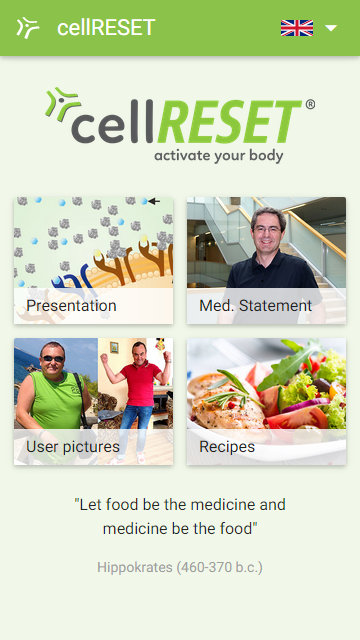cellRESET 1.0.2
Free Version
Publisher Description
cellRESET is a 3-phase program for a positive long-term change of diet and thus not a fad diet. Where applies: 4x daily delicious food and in the first week no sports! The objectives among others are an improved insulin metabolism, more energy, a more stable immune system and a better ability to regenerate.
In this app you'll find an introduction to the cell reset program. Included are following points:
+ The cellRESET Basic Presentation
+ Testimonials by doctors
+ Assessments by nutritionists
+ Many user images from different categories
+ Tasty Recipe Examples
The app is intended to give an overview of the program and encourage to join in. It contains no detailed application instructions. For more information, see http://www.cellreset.com or contact your referrer.
We have more and better doctors.
We have more and better drugs.
And we have more and more sick people.
Yet Hippocrates (460-370 BC) said:
"Let food be the medicine and medicine be the food"
Become part of our community and take yourself and your children into a healthier future! Help us to change the world piece by piece and share your experiences with others.
About cellRESET
cellRESET is a free app for Android published in the Health & Nutrition list of apps, part of Home & Hobby.
The company that develops cellRESET is Walter Brunner. The latest version released by its developer is 1.0.2.
To install cellRESET on your Android device, just click the green Continue To App button above to start the installation process. The app is listed on our website since 2015-05-23 and was downloaded 14 times. We have already checked if the download link is safe, however for your own protection we recommend that you scan the downloaded app with your antivirus. Your antivirus may detect the cellRESET as malware as malware if the download link to com.cellreset.app is broken.
How to install cellRESET on your Android device:
- Click on the Continue To App button on our website. This will redirect you to Google Play.
- Once the cellRESET is shown in the Google Play listing of your Android device, you can start its download and installation. Tap on the Install button located below the search bar and to the right of the app icon.
- A pop-up window with the permissions required by cellRESET will be shown. Click on Accept to continue the process.
- cellRESET will be downloaded onto your device, displaying a progress. Once the download completes, the installation will start and you'll get a notification after the installation is finished.